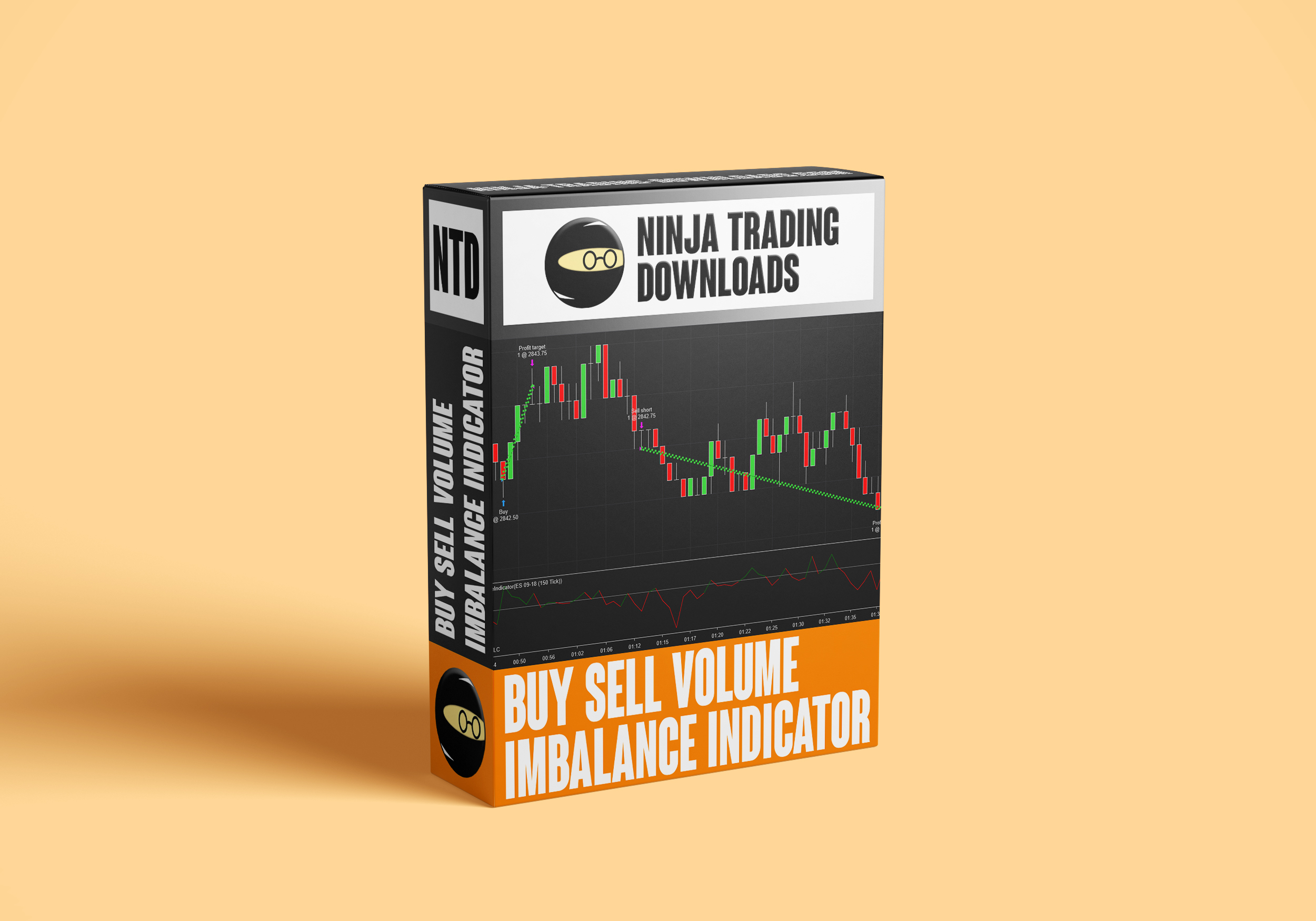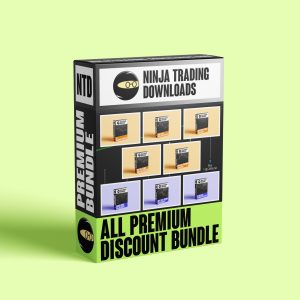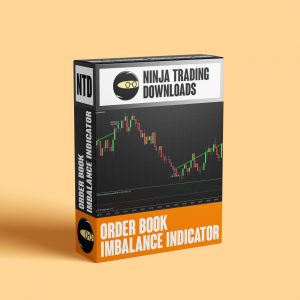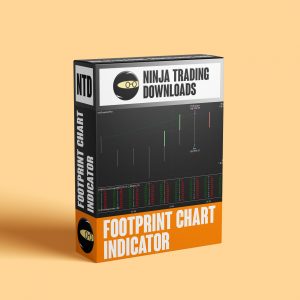Buy Sell Volume Imbalance Indicator
$10.00
This Buy Sell Volume Imbalance Indicator calculates and displays the difference in volume between buy and sell transactions per bar. A negative number means the sells outnumber the buys, and a positive number means the buys won in the corresponding bar. This allows you to quickly assess the degree to which buyers are more aggressive than sellers and vice versa.
Overview

The Buy Sell Volume Imbalance Indicator tracks the volume of buy and sell transactions per bar. The number of sells is subtracted from the number of buys and the difference is plotted in the indicator panel beneath each bar. A negative number means the sells outnumber the buys, and a positive number means the buys won in the corresponding bar. The buy/sell volume indicator included with NninjaTrader is coded in a way that makes it incompatible with backtesting in Market Replay - ours is fully compatible with Market Replay data.
The totals of the buy and sell sides are calculated on each tick. The totals of each new tick are added to the last until a new bar is formed. The sums are reset and start from 0 at the beginning of each new bar.
The Buy Sell Volume Imbalance Indicator's buy, sell, and difference values are accessible via strategy builder or manually coded strategies. For example, if you wanted to create a strategy that places a long entry order when the number of buy transactions crosses above 0 or is greater than 40%, you could do that using the properties from this indicator. The individual buy and sell totals per bar are accessible via strategies as well. Use the “Plots” menu in the builder to choose the property you want to work with (see image below). For advanced strategy coders, the names of these properties are:
BuySellDifference[0]
Buys[0]
Sells[0]
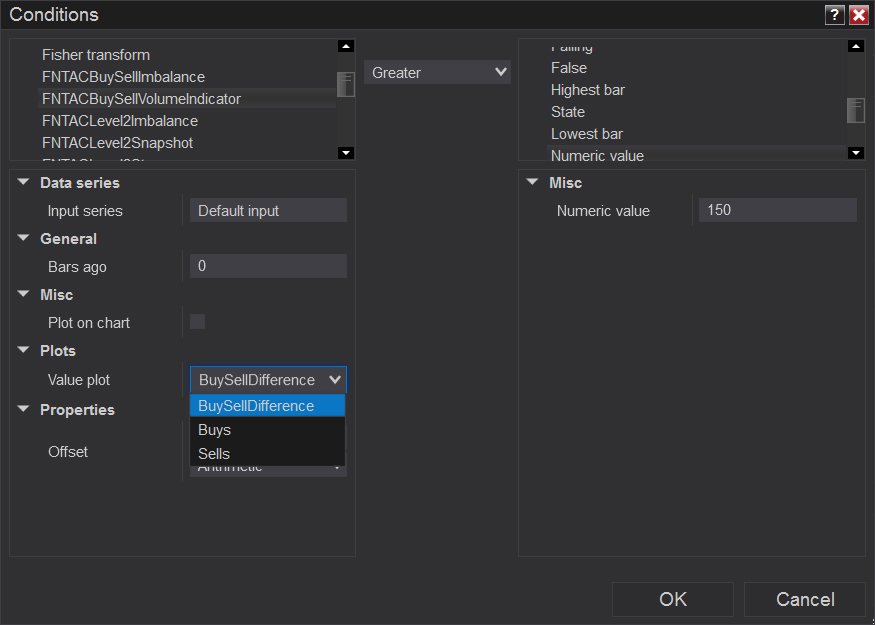
If you're interested in peeking at the C# NinjaScript code that this indicator is based on, you can download our Buy Sell Volume Ninjascript. This is unassembled NinjaScript, which means you'll have full access to view and modify the code.
Notes
Do not change the “Calculate” setting from the default.
This add-on indicator will not work with releases prior to NinjaTrader 8.