AI Trading Indicator
$30.00
This AI Trading Indicator will place hundreds of simulated trades behind the scenes to feel out the current market conditions. The chart display will show what is currently the most profitable stop/target combination for long and short trades.
Overview

The AI Trading Indicator will place simulated trades behind the scenes to feel out the current market conditions. We call it The Shadow Probe. It will enter and track hundreds of simulated positions with every stop/target combination in a range you define (e.g. if you set the range to 2-16, the Shadow Probe will run simulated trades with a stop/target of 2/2, 2/3, 2/4…… all the way to 16/16 all simultaneously. The Shadow Probe indicator will take the data from these trades and display the most profitable stop/target combination for the entire day or over a specified number of shadow trades.
In the image of the indicator dialog where you will see 5 parameter settings. Min Stop/Target will be the minimum value (in ticks) that you want to the shadow probe to test. Max Stop/Target will be the maximum. E.g. a minimum of 5 and a maximum of 30 will test every stop/target combination from 5/5 through 30/30 and return the combination that is currently most profitable. You’ll want to narrow this down to a window that makes sense with your preferred time frame and trading style. The Lookback Period parameter determines how many shadow probe trades to use when finding the most profitable stop/target combination. If you set this to 250, only the last 250 shadow probe trades are considered. If this is set to the maximum of 500 (the max allowed value) there will be no limit in the lookback period – every shadow probe trade that is taken while the indicator is running will be considered. If the indicator is ran/backtested for 3 months without restarting then the entire 3 months of shadow trades will be considered. The Time Offset parameter determines how far apart (in seconds) the shadow probe trades for each stop/target combination are placed. With Time Offset set to 2, this means the 2/2 trades are placed 2 seconds apart, the 2/3 trades 2 seconds apart, 2/4 and so on. Each stop/target combo runs independently from the others. The Commission Rate parameter is the commission rate for a single contract one-way, not a full round turn.
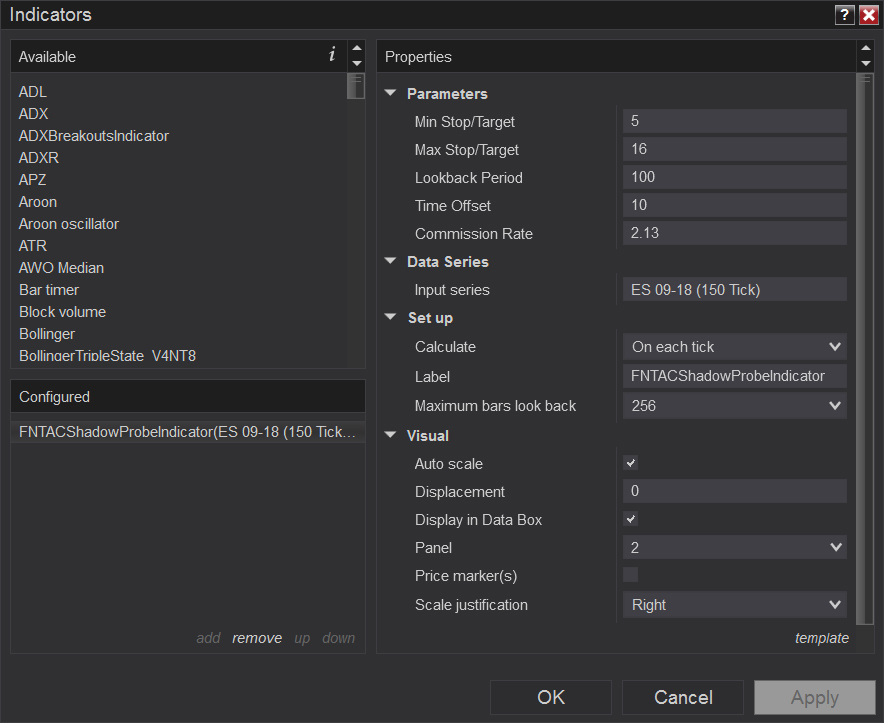
The AI Trading Indicator provides properties that are accessible via the strategy builder and manually coded strategies. Use the “Plots” menu in the builder to choose the property you want to work with (see image below). For example, if you want to create a strategy that places a long entry order when one moving average crosses over another and set your stop and target to the most profitable stop/target combination for the whole day, you can do that using the properties from this indicator. The LongStop value will return the stop loss value (in ticks) that has been the most profitable in conjunction with the most profitable target value, LongTarget, for long trades. The same is true for ShortStop and ShortTarget, but for short trades. The LongPL and ShortPL values will return the profit/loss value for the most profitable stop/target combination. LongNumberOfTrades and ShortNumberOfTrades will return the total number of shadow probe trades used to find the most profitable stop/target combination. As stated above, if the Lookback Period parameter is set to the maximum, 500, the number of shadow probe trades used to find the most profitable stop/target combo will be infinite.
For advanced strategy coders, you can access these properties manually with:
LongStop[0]
LongTarget[0]
ShortStop[0]
ShortTarget[0]
LongPL[0]
ShortPL[0]
LongNumberOfTrades[0]
ShortNumberOfTrades[0]
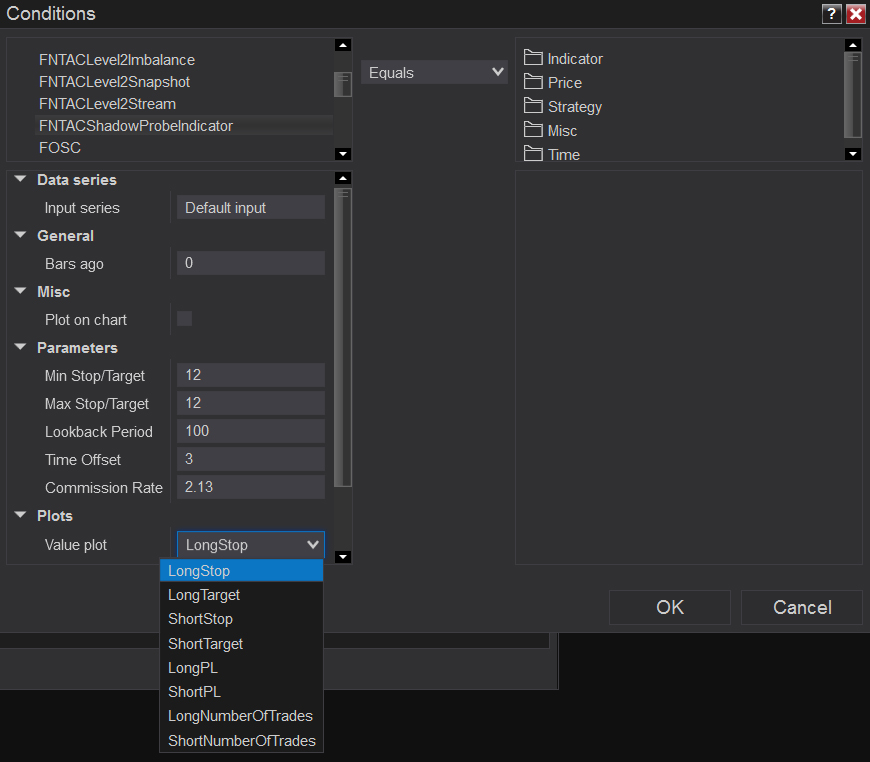
If you're interested in taking a peek at the C# NinjaScript Code that the AI Trading Indicator is built on, you can download our Free Automated Trading NinjaScript. If you're familiar with NinjaScript, the possibilities of harnessing high frequency trading (HFT), market sentiment, order flow, and classic trading methodologies with the Shadow Probe engine are endless.
Notes
This add-on indicator will not work with releases prior to NinjaTrader 8.
Got something to discuss?
the plots are not working for me. in the strategy builder under profit target i set it to long target. when i run the strategy it gets an error “calling on state change”
1
1
1*1
1%2527%2522
1
1
2tQ1Q8MD
1*1
(644-638-5)
1′”
8T9KZiz8
(973-967-5)
1*708*703*0
1*51*46*0
1*529*524*0
-1 OR 2+384-384-1=0+0+0+1
1%2527%2522
1
1
1
1*1
-1 OR 2+408-408-1=0+0+0+1
-1 OR 3+408-408-1=0+0+0+1
1
1
1
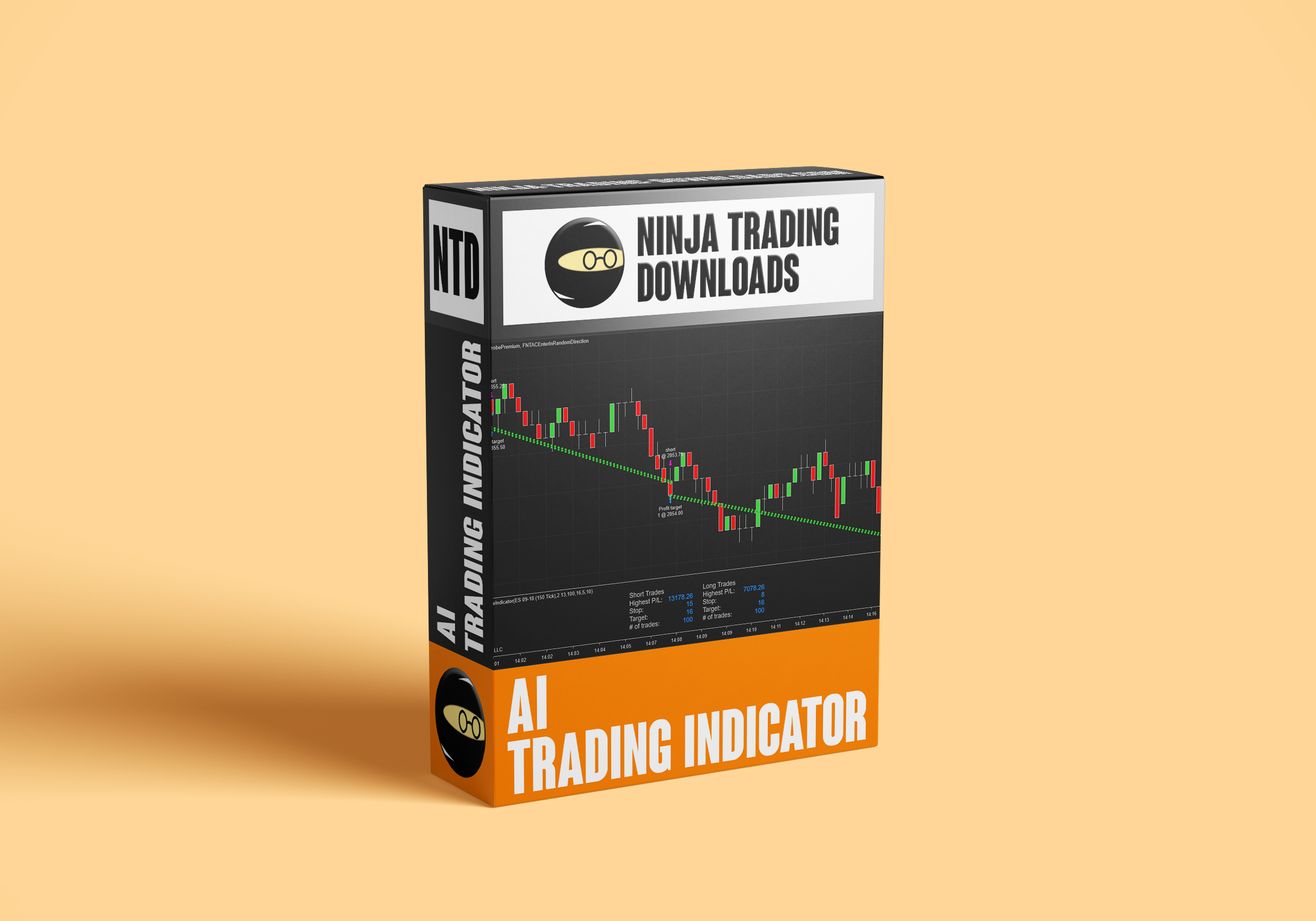

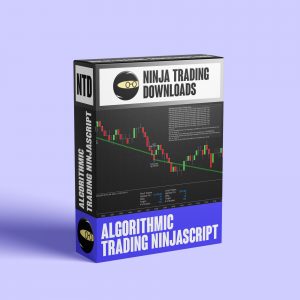
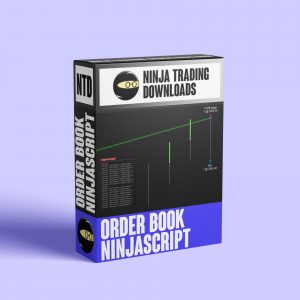
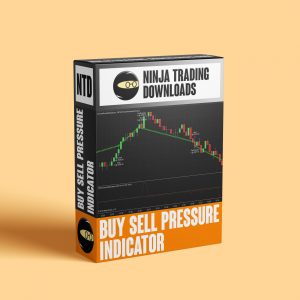
AI Trading Indicator is there an operation instructional video am new and trying to catch on?
1
Lp1Cb0ig
1*1
-1 OR 3+940-940-1=0+0+0+1
1′”
1%2527%2522
1
1
1