Order Book Imbalance Indicator
$10.00
This Order Book Imbalance Indicator displays the difference in the quantity all orders on the bid side of the order book and the quantity of all orders on the ask side. An imbalance of pressure on the bid side can imply a pending move up. Disproportionate pressure on the ask side can imply a pending move down.
Overview

The Order Book Imbalance Indicator tracks the imbalance of the level 2 order book bid/ask volume. It sums the volume of all 10 levels (it's adjustable what range of levels of the order book you want to calculate) of the ask side of the order book and compares it to the sum of volume on the bid side. The imbalance is expressed as a percentage. It’s data is accessible via strategy builder or manually coded strategies. An imbalance of pressure on the bid side can imply a pending move up. Disproportionate pressure on the ask side can imply a pending move down.
To add another visual dimension of the level two book to your charts, you can use our Footprint Chart Indicator alongside the Order Book Imbalance Indicator in different chart panels. This will allow you to see the order quantity at every level as well as the imbalance between the bid and ask sides all at a glance.
As stated above, the bid/ask imbalance is expressed as a percentage, specifically the percentage that the larger side is greater than the smaller side. E.g., if the total bid side volume is 1200 and the total ask side volume is 1000, an imbalance value of 20 will be show on the indicator panel (1200 is 20% greater than 1000). If the inverse is true and asks outnumber the bids by the same amount, the value would be -20.
The sums of the bid and ask sides of the order book are calculated on each tick. The sums of each new tick are added to the last until a new bar is formed. This means if you’re using a 150 tick bar on the ES, the total ask side volume for that bar could be 500,000 and the bid side could be 300,000 (the imbalance % would be -66). This gives you an overview of the action in the books over the duration of the entire bar. The sums are reset and start from 0 at the beginning of each new bar.
The Order Book Imbalance Indicator has a parameter labeled “Depth” that can be set from 1 to 10. This number will limit the levels of depth that are used to calculate the order book sums. If the depth is set to 2 then only the first two bid and ask levels will be added together, and then compared to determine the imbalance %.
The imbalance % value is accessible via the strategy builder and manually coded strategies. For example, if you wanted to create a strategy that places a long entry order when the order book bid volume crosses above 0 or is greater than 40%, you could do that using the properties from this indicator.
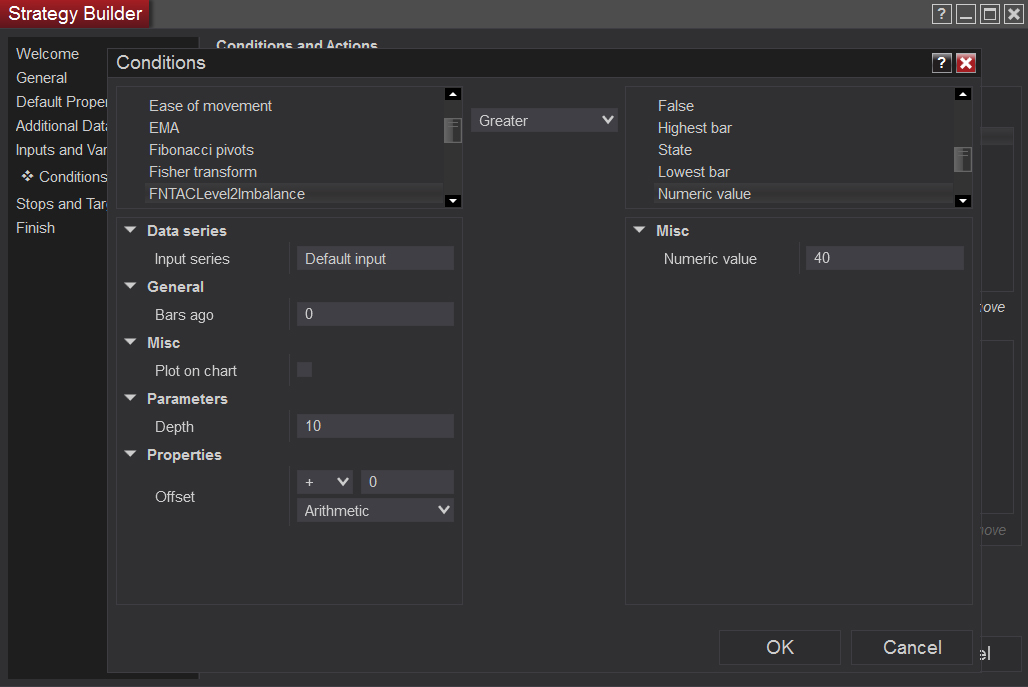
If you know your way around the NinjaScript editor or know some C#, check out our Order Book Ninjascript to download the code for the framework that the Order Book Imbalance Indicator was built on.
Notes
This add-on indicator will not work with releases prior to NinjaTrader 8.
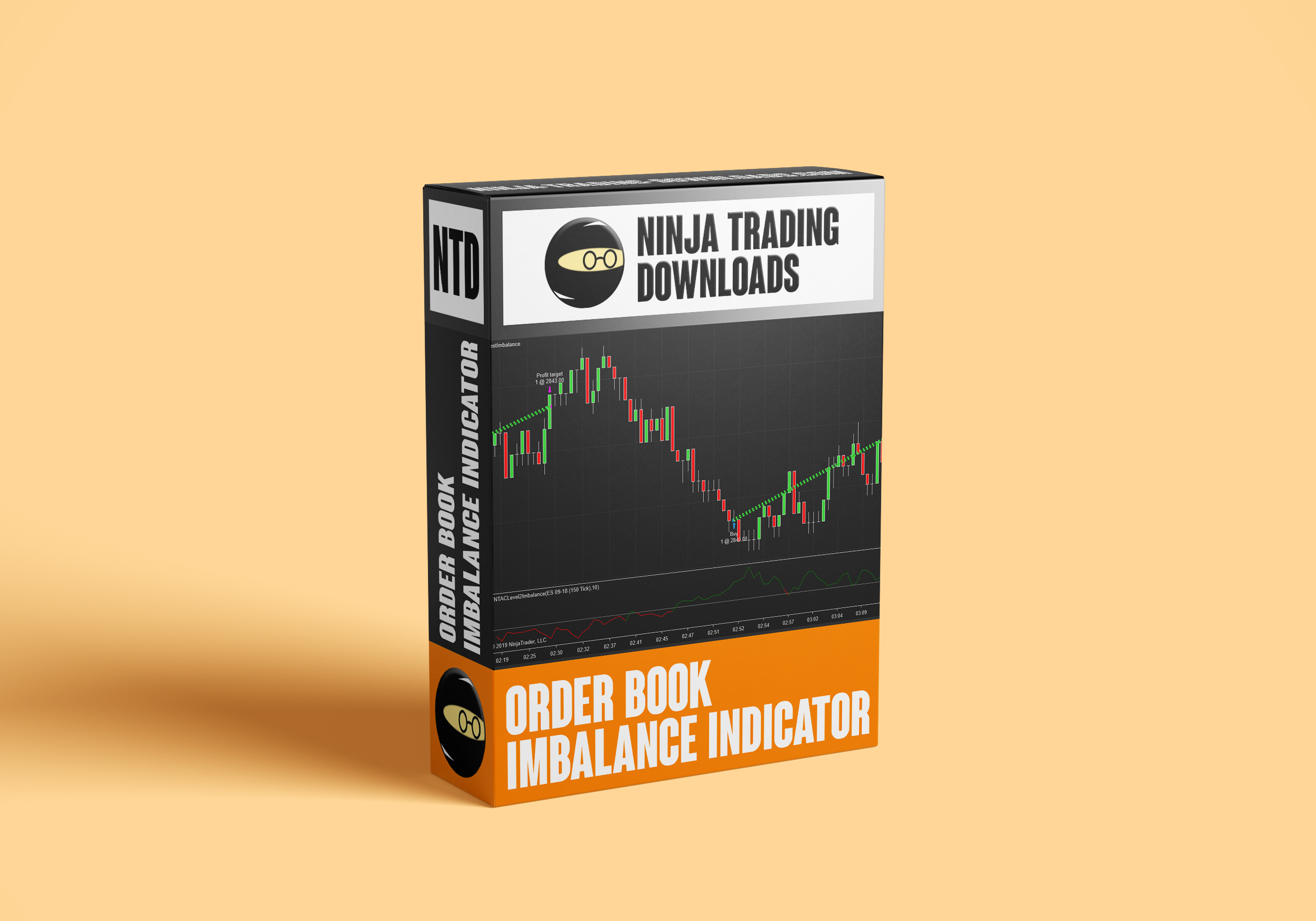

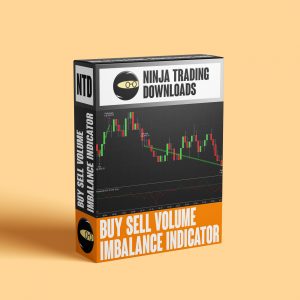
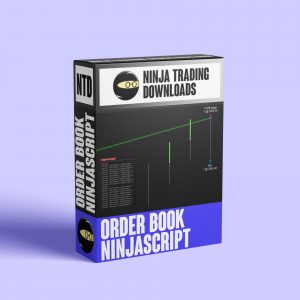

I wanted to know if it is possible to program with the data output that the imbalance indicator gives.
I would like to apply some smoothing type to it and maybe add some band, but I don’t know if it is possible to get that output data, or if I have to start from the ninjsacript order book to do it.
Thank you.